Follow the steps below to install the correct driver.
Open Computer Management or Device Manager Find Display adapters, right click on AMD Radeon GPU, and select Properties. Go to Driver tab and check Driver Version fieldThe recommended driver version is: 30.0.15021.11005. If your version is different then download and install the recommended driver. You can download it here: https://mega.nz/file/fnwyhaKT#XYOmnfeTaZxQLYrS-XhlPBmj2MwFKZgbQh4DMW7WnEQ After you’ve downloaded the recommended driver, run AMD Software. Select [...] Read more]]>If you experience Reckeen application crashes when trying to open any session – new or old, it might be caused by an automatic update of the GPU driver, version 31.0.12027.7000, dated 20.10.2022, which was performed by Windows.
Follow the steps below to install the correct driver.
- Open Computer Management or Device Manager
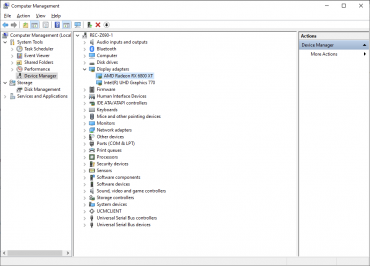
- Find Display adapters, right click on AMD Radeon GPU, and select Properties.
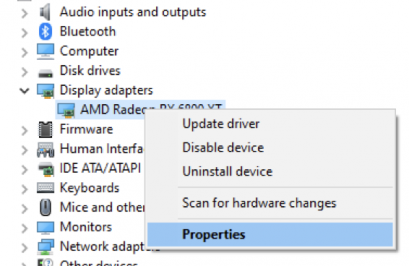
- Go to Driver tab and check Driver Version fieldThe recommended driver version is: 30.0.15021.11005. If your version is different then download and install the recommended driver. You can download it here: https://mega.nz/file/fnwyhaKT#XYOmnfeTaZxQLYrS-XhlPBmj2MwFKZgbQh4DMW7WnEQ
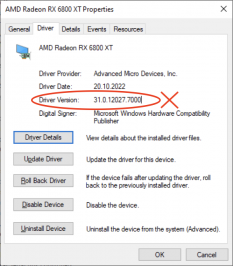
- After you’ve downloaded the recommended driver, run AMD Software.
Select Full Install option and Factory Reset checkbox, and proceed to install the recommended driver.
If you encounter problems when trying to open the AMD Software, please visit this link: https://www.amd.com/en/support/kb/faq/pa-300
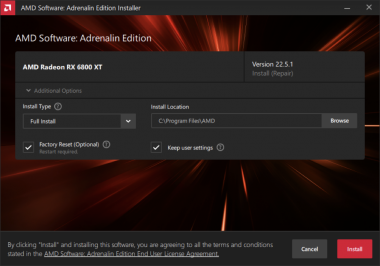
- Stop Windows from doing automatic driver updates.
This is an important step to prevent similar issues happening in the future.
Navigate to Services (by typing „Services” in Windows Start or by entering services.msc applet).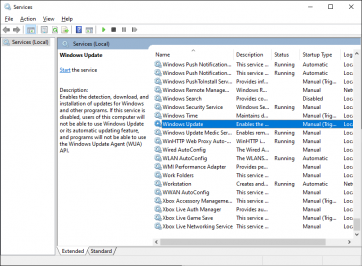
Find Windows Update, double click it and set Startup type to „Disabled”.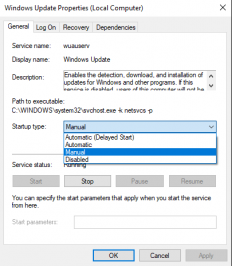
Click „Apply” and then click „Stop” to stop the service.
In case of any problems, contact us: support@reckeen.com
3D Studio Editor with more great features, including better import of 3D models as well as PBR materials. Advanced features for triggers. New stand-alone Material Editor application. And more… Still unsure? Message us today and let’s see together how version 3.0. can benefit you and your productions → contact@reckeen.com
[/vc_column_text][/vc_column][vc_column width=”1/6″][/vc_column][/vc_row][vc_row][vc_column width=”1/3″][/vc_column][vc_column width=”1/3″][vc_btn title=”Download here” color=”turquoise” link=”url:https%3A%2F%2Fwww.reckeen.com%2Fsdm_downloads%2Freckeen-3-0-software-installer%2F||target:%20_blank|” css=”.vc_custom_1667478929619{margin-left: 100px !important;}”][/vc_column][vc_column width=”1/3″][/vc_column][/vc_row]
[...] Read more]]>[vc_row][vc_column width=”1/6″][/vc_column][vc_column width=”2/3″][vc_column_text css=”.vc_custom_1667481214317{margin-top: 1px !important;margin-right: 1px !important;margin-bottom: 1px !important;margin-left: 1px !important;}”]
3D Studio Editor with more great features, including better import of 3D models as well as PBR materials. Advanced features for triggers. New stand-alone Material Editor application. And more… Still unsure? Message us today and let’s see together how version 3.0. can benefit you and your productions → contact@reckeen.com
[/vc_column_text][/vc_column][vc_column width=”1/6″][/vc_column][/vc_row][vc_row][vc_column width=”1/3″][/vc_column][vc_column width=”1/3″][vc_btn title=”Download here” color=”turquoise” link=”url:https%3A%2F%2Fwww.reckeen.com%2Fsdm_downloads%2Freckeen-3-0-software-installer%2F||target:%20_blank|” css=”.vc_custom_1667478929619{margin-left: 100px !important;}”][/vc_column][vc_column width=”1/3″][/vc_column][/vc_row]
The Still Editor module allows you to create captions, text boards and news stickers. With an easy-to-use panel, suitable components can be downloaded from external files or created – even during the production and live editing.
Scenography is one of the most influential elements of a virtual studio, its uniqueness will draw the audience’s attention and emphasize the character of the video material. With RECKEEN 3D you get a ready-made designs package, but Studio Editor and Wizard 3D are also its integral parts and with their use you can prepare your very own designs, with supplied materials or starting from scratch, after your own ideas. The Wizard allows you to create stage designs quickly and efficiently on the basis of previously created elements, while in the 3D Editor you can personalize every detail you want.
Up to four Full HD camcorders (4xHDMI or 2xHDMI and 2xSDI – depending on the version) can be connected to the RECKEEN workstation, their signals will be keyed independently in a high quality. This means, in your virtual studio you can get up to four talent shots taken by four cameras in different locations. In addition, you have four virtual cameras with full range of motion available: pan, tilt, zoom, dolly, truck, arc, pedestal, cant and so on. Their positioning and switching between them reflects the cameraman’s natural movements. Up to 15 shots can be assigned to each of the cameras. By default, they are set by the virtual studio designer and defined in the project, but you can customize them to fit your needs.
If you are not familiar with a virtual 3D studio – we invite you to a world of new possibilities: with our solutions your video content will be unique and professional, and its creation process easy and fun.
Thanks to many years of our experience in designing and developing solutions for video production and processing market, we can present you with a virtual studio system that will meet your highest expectations [...] Read more]]>
If you are a professional producer of video materials, broadcasts or TV programs – you know that the highest quality and infinite creative possibilities can only be achieved with 3D technology.
If you are not familiar with a virtual 3D studio – we invite you to a world of new possibilities: with our solutions your video content will be unique and professional, and its creation process easy and fun.
Thanks to many years of our experience in designing and developing solutions for video production and processing market, we can present you with a virtual studio system that will meet your highest expectations in regards to 3D technology – enjoy RECKEEN 3D Studio.